As of November 25, by 00:00 AM (UTC+8) the giveaway has ended.
-
Dear diary, today I want to share Intel Gaming Access's personal promotional code giveaway for 50 primogems.
Konagi-chan wants to warn you to not give others the e-mail you use for Genshin account login. You can use any e-mail of your choice when redeeming this promotional code.
To claim the primogems, in short:
- Open this page: https://game.intel.com/giveaways/genshin-impact-primogems-giveaway
- If needed, click the option Click here to enter
- Fill the fields First Name, Last Name, Email and Country/Region.
- Complete one of the tasks: Visit Intel Gaming on YouTube, Follow @IntelGaming on Twitter or What is your main gaming device?.
- Copy the REDEEMCODE below the Redemption Instructions.
- While in-game open the Paimon Menu in the top-left corner of the screen or press ESC.
- Go to Settings.
- Click on Account.
- Select the Redeem Code option by clicking on Redeem Now.
- Enter the redeem code you copied earlier.
- Confirm with the Exchange button.
- Go back to the Paimon Menu.
- Open your Mail.
- Select the Reward - Code Redeemed mail you received from Genshin Impact Operations Team.
- Click on Claim to receive the attached 50 Primogems.
Here's a demonstration:
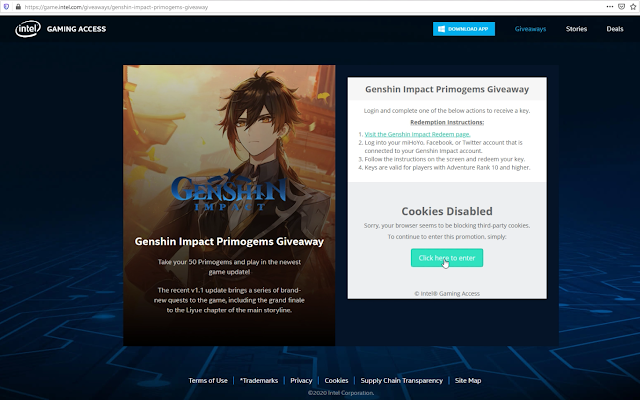 |
Intel Gaming Access - Primogem Giveaway
|
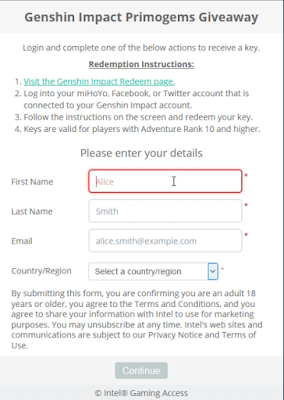 |
| Redemption Instructions |
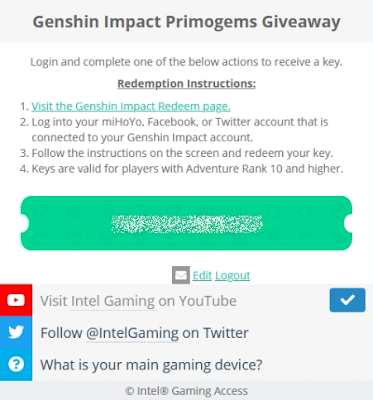 |
Redemption key/promotional code
|
 |
Paimon Menu
|
 |
Settings
|
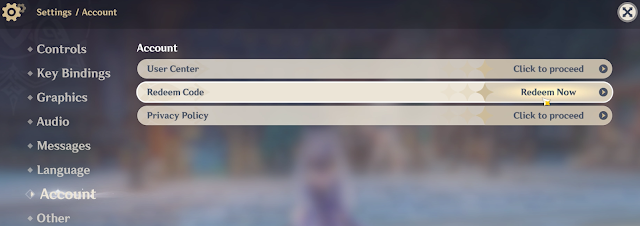 |
Account > Redeem Code > Redeem Now
|
 |
Redeem Rewards > Exchange
|
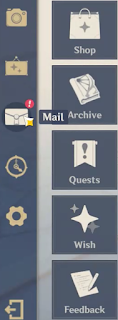 |
Mail
|
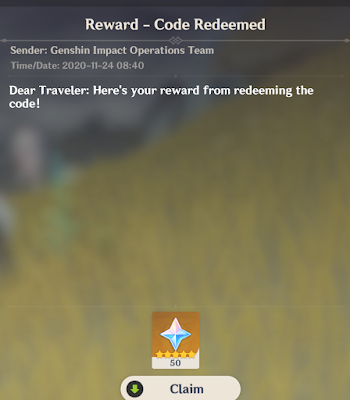 |
| Reward - Code Redeemed > Claim |
This ends my travel diary entry for today.
I hope today's notes will be useful for future travelers.
Konagi-chan apologizes for needing to remove yesterday's post about borderless fullscreen.
Konagi-chan should not promote creating a symbolic link/shortcut with unsupported/unofficial flags.
Play, read, watch or talk more about Genshin Impact:
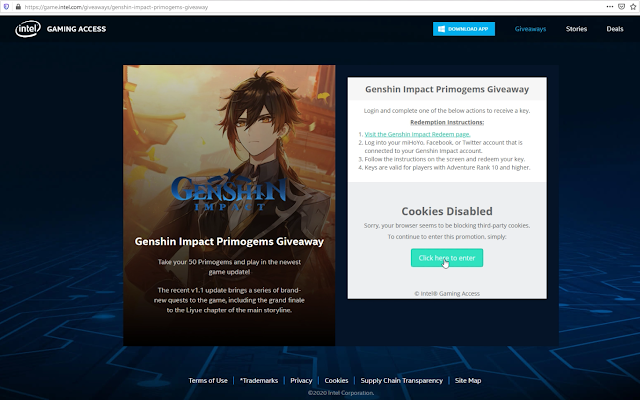
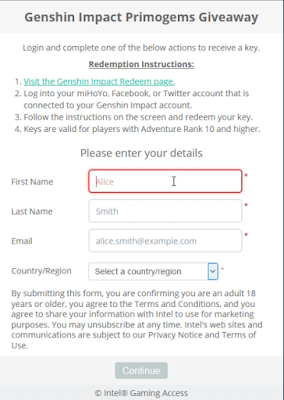
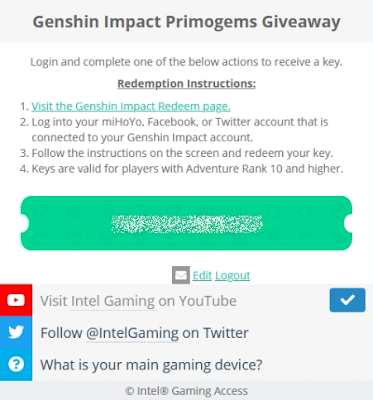


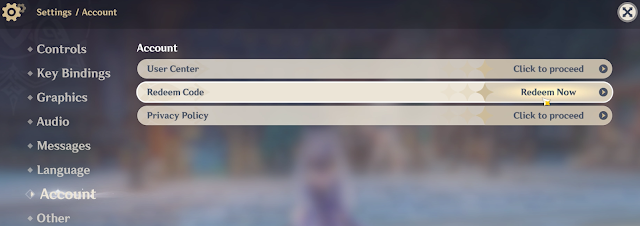

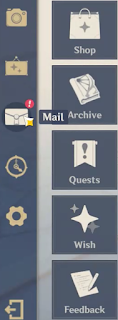
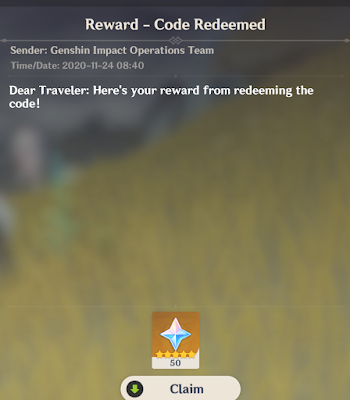
Comments
Post a Comment