Promotional Code: GSIMPTQ125 (60 Primogems)
Dear diary, today I want to share a promotional code for 60 primogems.
To claim the primogems, in short:
- While in-game open the Paimon Menu in the top-left corner of the screen or press ESC.
- Go to Settings.
- Click on Account.
- Select the Redeem Code option by clicking on Redeem Now.
- Enter the code: GSIMPTQ125O
- While in-game open the Paimon Menu in the top-left corner of the screen or press ESC.
- Go to Settings.
- Click on Account.
- Select the Redeem Code option by clicking on Redeem Now.
- Enter the code: GSIMPTQ125O
- Confirm with the Exchange button.
- Go back to the Paimon Menu.
- Open your Mail.
- Select the Reward - Code Redeemed mail you received from Genshin Impact Operations Team.
- Click on Claim to receive the attached 60 Primogems.
- Go back to the Paimon Menu.
- Open your Mail.
- Select the Reward - Code Redeemed mail you received from Genshin Impact Operations Team.
- Click on Claim to receive the attached 60 Primogems.
 |
| Redeem Rewards > Exchange |
 |
| Reward - Code Redeemed > Claim |
This ends my travel diary entry for today.
I hope today's notes will be useful for future travelers.
Konagi-chan found the promo code here: https://www.youtube.com/watch?v=w-7Ow8zcuL0
Play, read, watch or talk more about Genshin Impact:
Facebook: https://www.facebook.com/Genshinimpact
Twitter: https://twitter.com/genshinimpact
Discord: https://discord.gg/genshinimpact
Instagram: https://www.instagram.com/genshinimpact/
Website: https://genshin.mihoyo.com/en


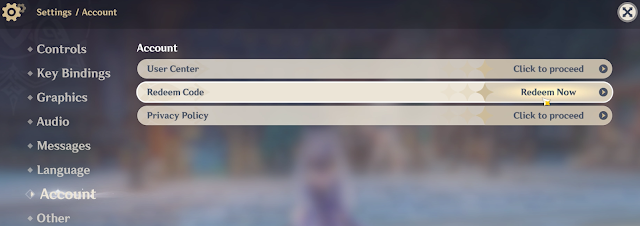
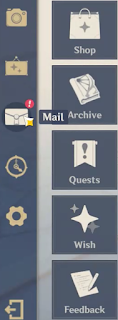
Comments
Post a Comment